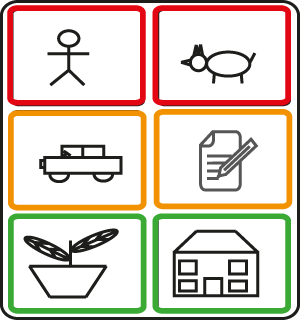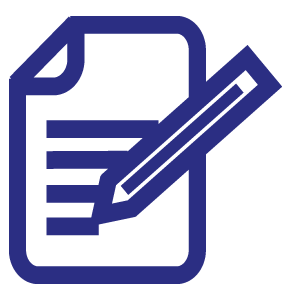Keep Appointments
Slideshow Your Task List
with Notice Frame - the app that rag rates your task pictures and displays them in a slideshow as a constant reminder.

Create Task Pictures
We live in a world where visual stimulation is becoming ever more important. Advertisers use stunning graphics and images to market their products and services. People spend less time reading text and more time looking at images and video. Notice Frame makes task lists fun by inviting users to unlock their imagination by creating visual images of tasks or event that are pending. You can use a photo from your gallery of images as a reminder or why not take a picture of something related to the task like an animal for a planned visit to the zoo, a spark plug for a repair due to the car, or even a picture of a friend or acquaintance you are planning to meet up with. In this way, making a task list becomes a fun activity for individuals or as a family.
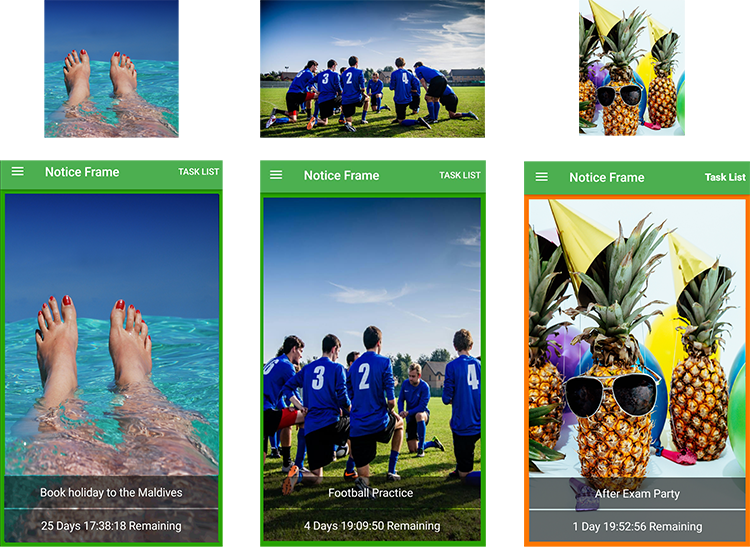
Picture Task List
Once you have created your picture tasks, these automatically form a picture task list. You do not even have to worry about putting your tasks in order of importance, just create your picture tasks when you need to and Notice Frame rearranges your picture task list to prioritize the most urgent tasks by date of completion.
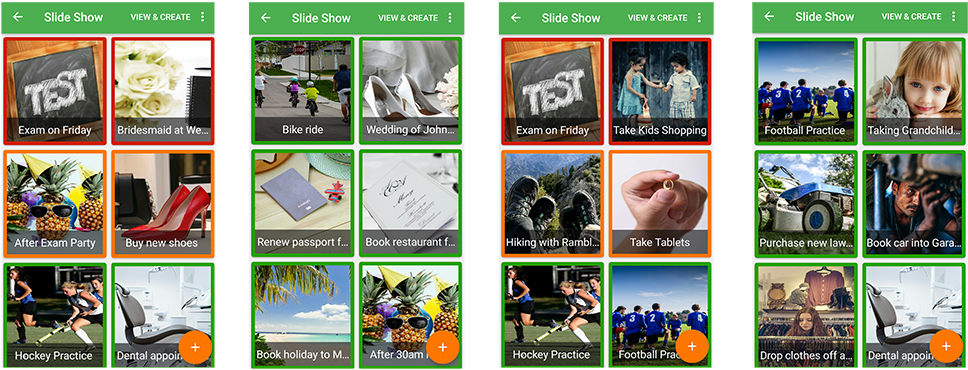
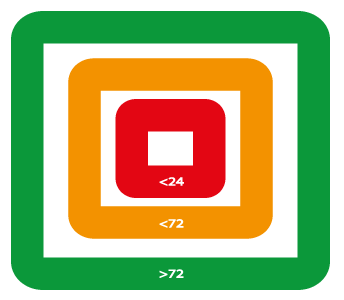
Rag rated Frame Reminders
In our fast moving world where time is of the essence, getting ones message across requires grabbing the attention with appropriate stimuli.
Notice Frame does this in a unique way by rag rating* the frames of the task pictures that you create.
Now at a glance you can tell which are the most urgent tasks requiring your attention:
- Red Frame = for urgent tasks completing within 24 hours
- Amber Frame = for tasks or events completing within 25 to 72 hours
- Green Frame = for tasks or events completing after 72 hours
* rag rating is the colour scheme used in traffic light control systems: Red = stop; Yellow/ Amber =Stop and Green = proceed if safe to do so.
This is also used in Corporate/ business environments for data analysis and reporting.
Slideshow
Notice Frame's second USP that differentiates it from other apps that use pictures to represent activities, is that it shows its picture tasks in a slideshow.
Slideshows have been in common use for many years as a way of showing pictures, especially of photo albums to invoke memories or aid discussions amongst friends of adventures undertaken.
Notice Frame takes this tried and tested method of using pictures and applies it to task lists with the result that now a Slideshow of pending tasks can:
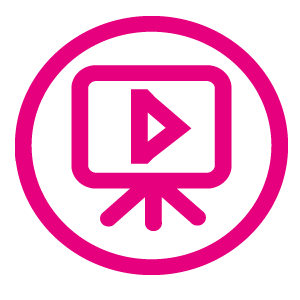
-
Be used to help in preparation for tasks mentally and physically.
How so? The constant visual stimulus of a slideshow means that before the task date comes around, you are more likely to think of new things that can make completion of the pending task easier, such as:- New points to include in a pending speech or lecture
- Remembering Key Points during revision for Exams, via slideshow of revision notes; or
- Having more opportunities to mentally walk through a Design Project and think up Improvements.
-
Help to reduce clutter around the home.
How so? Notice Frame can help to eliminate the need for paper noticeboards because by simply taking a picture of notices and letters of pending events and appointments that have been stuck on boards or walls around the home, you can convert them into Picture tasks, file all those documents away and instead have a slideshow of them in Notice frame to remind you of when they are due.
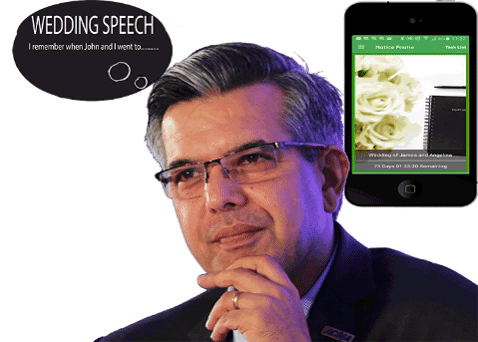
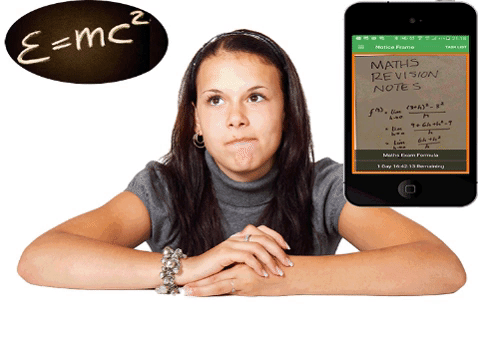
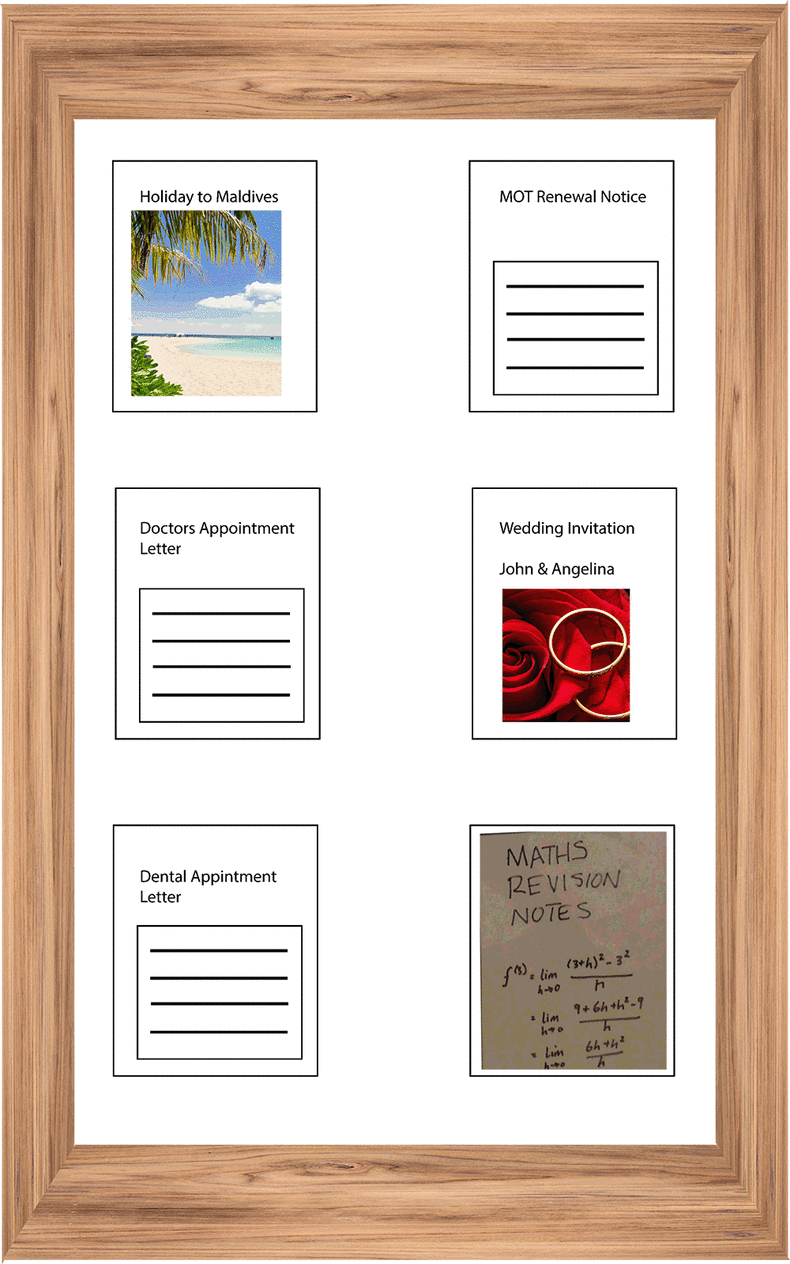
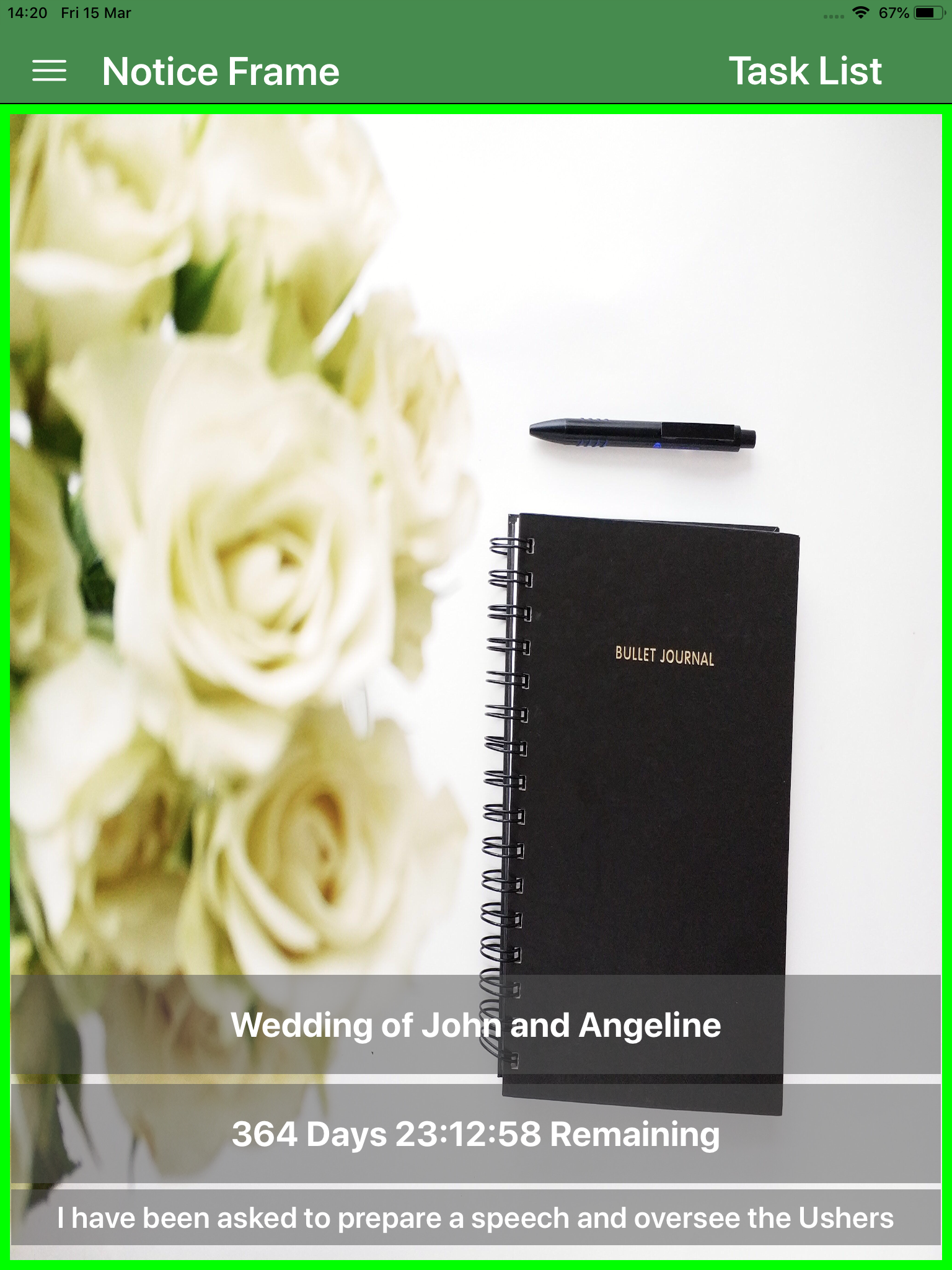
Add Notes to Task Pictures
You can add notes to each task picture as an aid memoir which will further help in task preparation.
Transitions
Notice Frame takes task lists to a new level not only by means of a slideshow and rag rated frames, but by use of picture transitions during the slideshow to further capture and stimulate the viewer to notice the task at hand and take action.
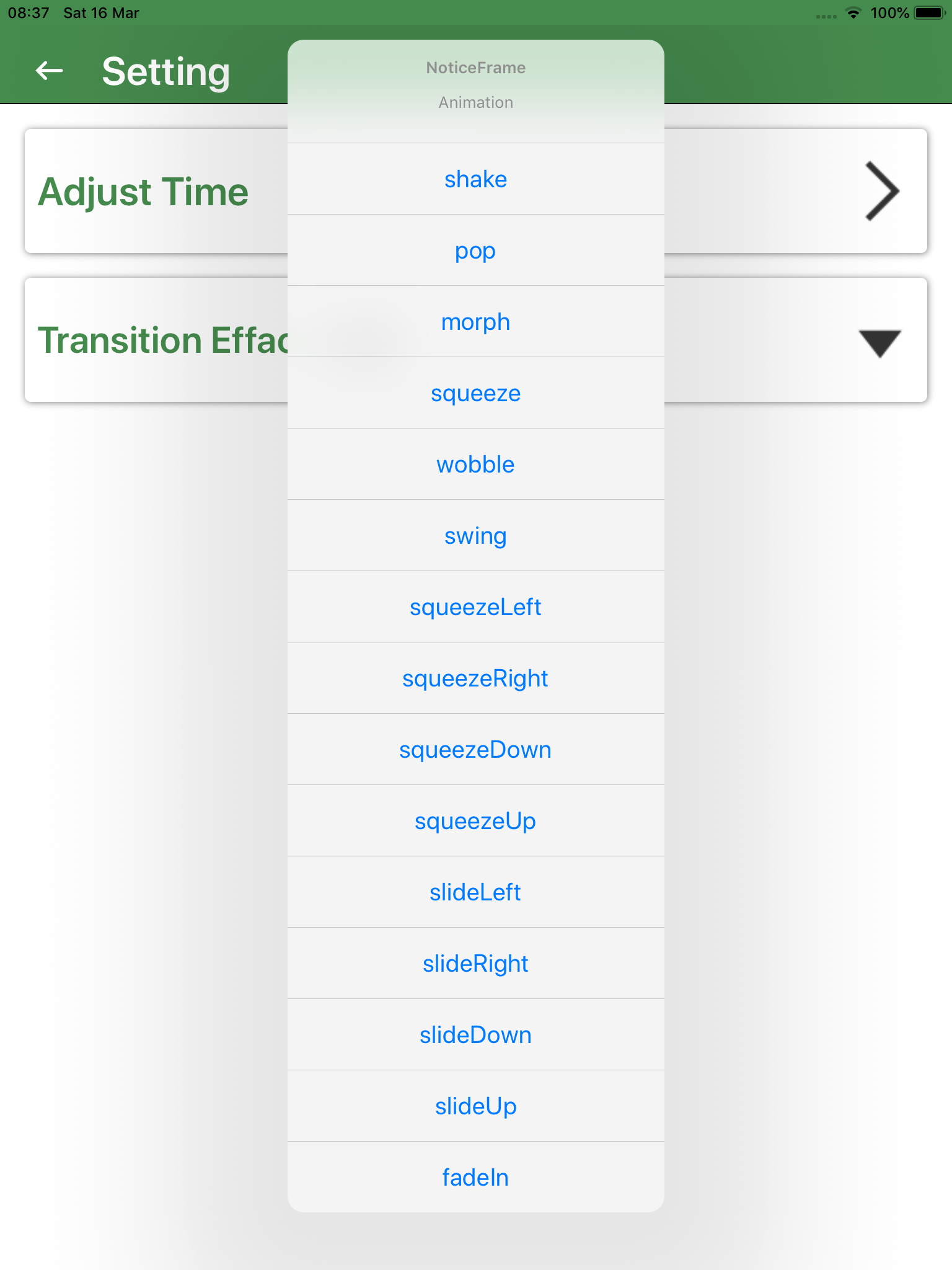
IOS version

Recurrent Tasks
As it is very likely that the tasks or events that form your picture list will recur in the future, Notice Frame gives you the option to make those tasks recurrent, helping you to keep future instances of regular appointments.
Uses of Notice Frame
Notice Frame is useful in the following 3 areas:
1. Leisure & Events
Please find a video that illustrates how Notice Frame can help you to keep your appointments and make the most of your leisure and work time.
You can also watch this video by clicking Here
2. Education
Notice Frame can help you to remember essential facts and formulae to be used in your Educational studies. You can view more videos at our Youtube channel, which can be accessed at the foot of this Home Page.
If you would like to download and use our GCSE Maths Revision Notes for Foundation and Higher Levels, please go to our sample task pictures page under "Exams and Tests", where you can download all 4 sheets if required .
Please also let us know what other formulae or critical facts and equations you would like us to produce for use in Notice Frame relating to Maths, Physics or Chemistry or any of the Sciences or Engineering Subjects up to degree level and we will do our best to help if we can .
3. Business - In House training & Productivity
Please find a video that illustrates how Notice Frame can help Businesses in the Manufacturing and Services Sectors to be more productive through informal in house training .